1. Why train with a PMI® Authorized Training Partner?
- hold the PMI® Project Management Professional (PMP)® certification
- are up-to-date on both the latest learning methods and the most in-demand skills in project management
- have completed the PMI® Train the Trainer – PMP® Exam Prep course
- have been in business for at least three years
2. How to make payment?
We accept Apple Pay, Paypal or VISA, MasterCard, Discover, JCB, and American Express.
Step 1. Select Class: Review the class schedule and click on "Buy Now" button after the class you would like to register.

Step 2. Review Checkout: Complete the Billing details on the checkout page, carefully review once again in the ‘Your order’ section.

If the selected course and quantity are correct, proceed to choose your payment method:
- Apple Pay: Click “Buy with Apple Pay”.

- Bank Card: Input VISA, MasterCard, Discover, JCB, and American Express card information.

- PayPal: Click on the yellow “PayPal” button to navigate to the PayPal payment page.

Step 4. Confirmation: Check your email for a receipt. If you don’t see it, check your spam or bulk email folder.
We will send you a Zoom meeting invitation along with access to PMI®-developed training materials and mock tests within 24 hours.
3. What happens after I make the payment?
4. How to access PMI®-developed materials?
After making payment, we will process to order the PMI®-developed materials for you. The course material will be added to your myPMI course library on the PMI® website. Here are the steps to access the course:
Step 1: Log into the PMI® website using your PMI® credentials
Step 2: If you don’t remember your user id, you can elect the “forgot username” prompt or contact PMI® directly.
Step 3: After you log in, click on your name at the top right-hand side of the page.
Step 4: Click on Library in the drop-down menu to view your available courses.
Step 5: Click on the PMI® Authorized PMP® Exam Prep to access the course materials

You can use your myPMI account to access your course content, track your certification applications, check your professional development units, renew your membership, or view upcoming events.
5. How to access exam questions & mocktests at IMT-PM?
Step 1. Visit the Website: Go to the IMT-PM Learning Website.
Step 2. Log In: Enter username and password, then click "Sign In". Our system sends account information immediately after payment to enroll you in the course "PMP® Practice Exam Questions."

Step 3. Start the Course: Click on "My Courses" at the top-right corner to see the PMP® Practice Exam Questions course. Then, click "Start Course"

Step 4. Open the Learning Window: The course will open in a new learning window. Choose "Quiz" and select the test you want to take.
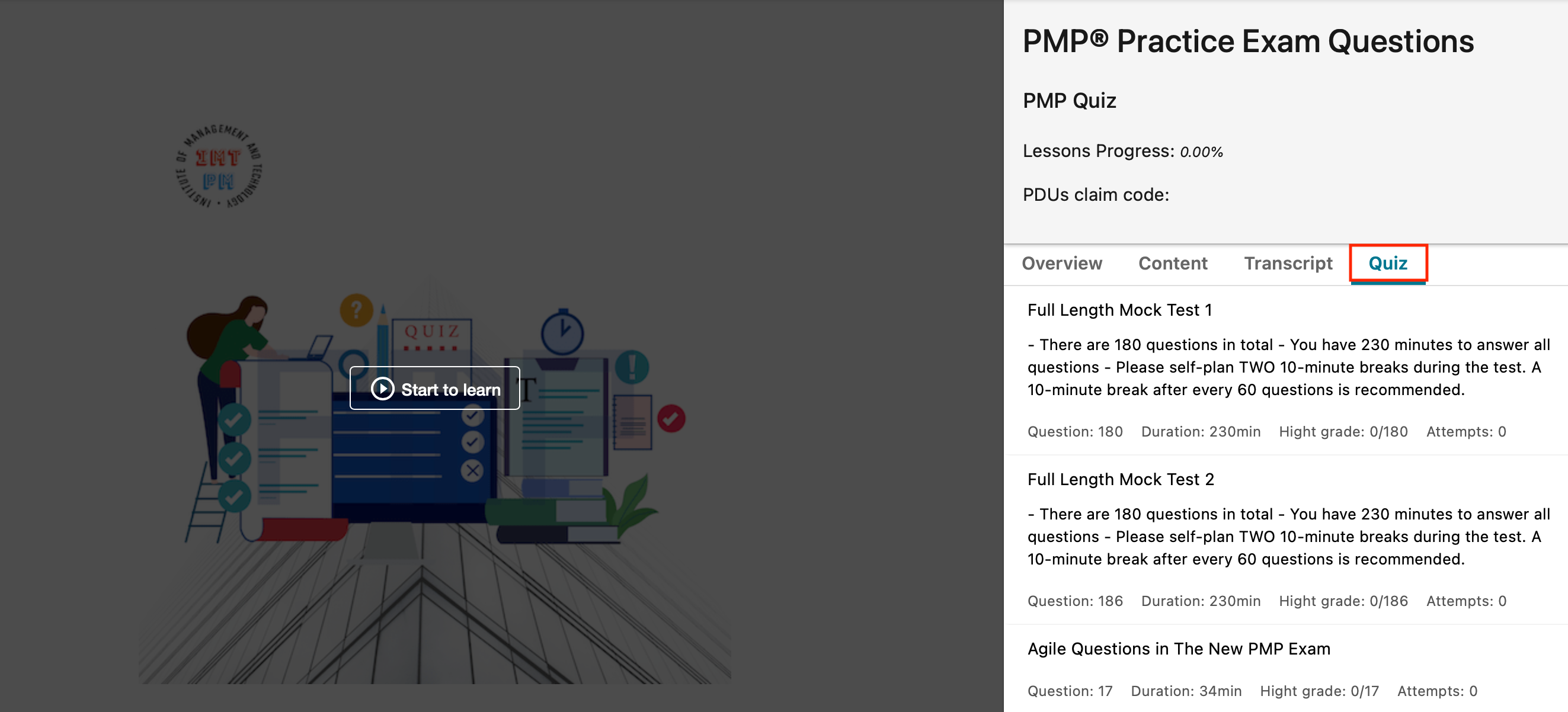
Step 5. Attempt the Quiz: Click "Attempt quiz now" to start the test.
During the test, you can navigate to the next or previous questions. Skip any questions you're unsure about, just like in a real exam, and return to them later. Unanswered questions will be marked in the question list on the left side. The countdown timer tracks your test time, and the test will automatically submit when the timer reaches zero.

Step 6. Save or Submit: After finishing the test, click "Save progress" to return to it later or "Submit your result" if you are done.

Step 7. Review Your Results: Return to the quiz window to either "View" your test results and see the correct answers or "Continue" the incomplete test.

6. Is it possible to switch to another class?
Once payment is completed, you have the option to request a transfer to another available class. Simply send your request to support@imt-pm.com, and we’ll respond within 24 hours. The first class change request is complimentary, while subsequent changes will incur a $50 USD accommodation fee.
7. Does IMT-PM provide an Exam Pass Guarantee?
As an established PMI® Authorized Training Partner (Premier tier), IMT-PM adheres to PMI® guidelines, which do not permit Authorized Training Partners to offer an Exam Pass Guarantee. However, our track record speaks volumes – we’ve supported numerous PMP® aspirants in achieving certification success on their first attempt since 2021!
8. How to Input the PMP® Application (Education - Experience - Exam Date)?
The PMP® community has 1.4 million members worldwide, and the PMP® certification is one of the most challenging and valuable credentials in the field of project management. On average, PMP® holders earn 16% more globally and 32% more in the USA compared to those without the certification.
Step 1: Academic and Professional Education
Academic Education:
- Visit https://certification.pmi.org/launch/application/pmp
- Log in using your PMI® username and password.
- Provide details of your highest level of education.
Professional Education:
At the end of the training, 35 hours of professional education will automatically appear on your PMP® application. Pre-approved, no audit required. You will also receive an official certificate of achievement featuring the PMI® logo.
If you need to input this information manually or encounter any issues with the PMI® system not displaying your Professional Education credits, you can enter them manually using the following steps:
- Course Title: PMI Authorized PMP Preparation Course
- Provider Name: IMT-PM(The full name of the company will automatically drop down after entering IMT)
- Qualifying Hours: 35

Step 2: Project Management Experience
Enter minimum 36 months unique non-overlapping professional project management experience.
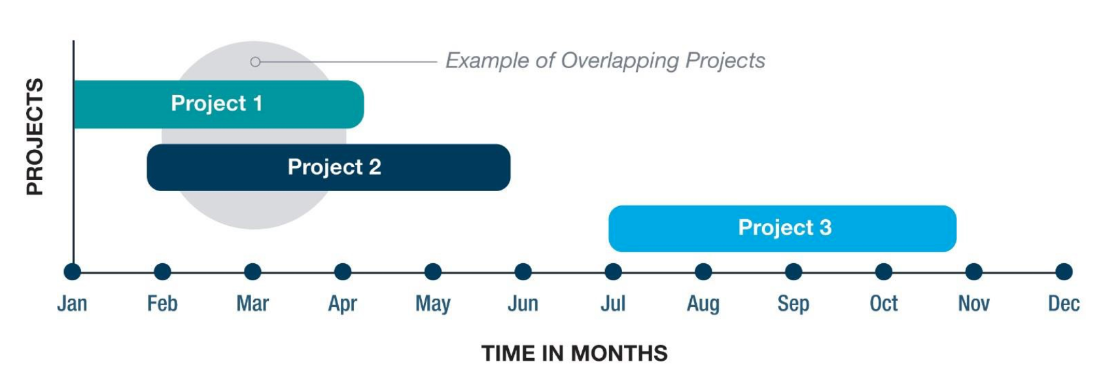
How to Write a Project Description in "PMI® Speak"
When crafting a project description in "PMI® Speak," ensure you include the following components within 200 to 500 words:
1. Project Objective
- Clearly state the main goal of the project.
2. Your Role & Responsibilities
- Start the Project: Describe your activities in initiating the project, such as stakeholder analysis and project charter development.
- Plan the Project: Outline your contributions to creating the project management plan, defining milestones, and setting success criteria.
- Lead the Project Team: Detail how you assembled, guided, and communicated with the project team.
- Support Project Team Performance: Explain how you provided ongoing support and addressed performance issues.
- Close the Project: Describe the steps you took to complete the project, including final deliverable acceptance and lessons learned sessions.
3. Project Deliverables
- List the key outputs and results of the project, such as systems implemented, documentation produced, and training materials created.
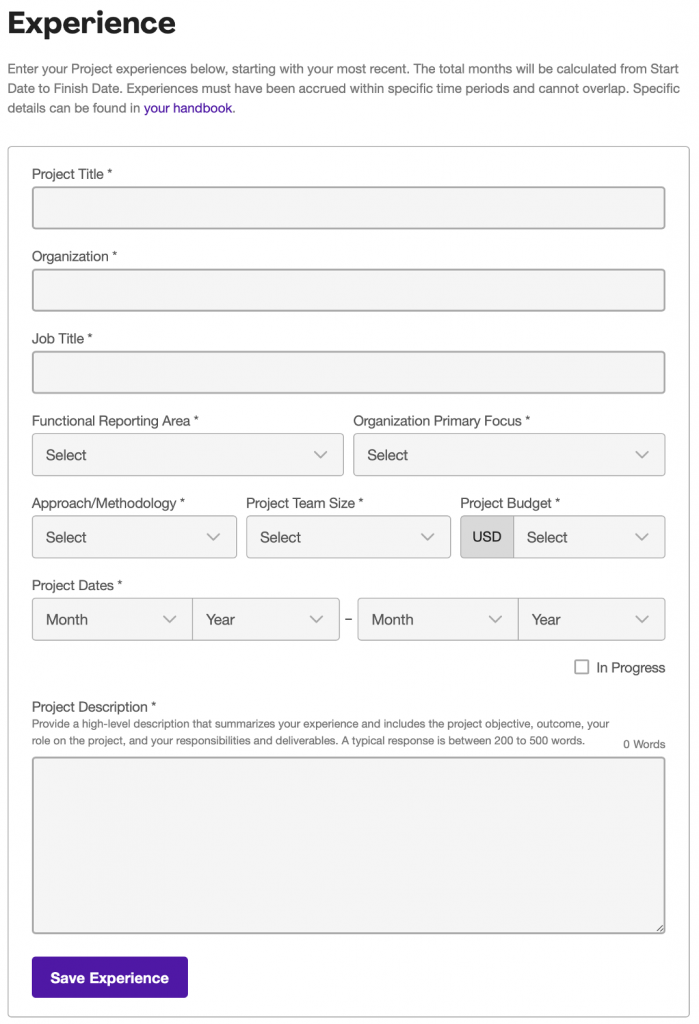
Step 3: PMP® Exam Fee & Big Day
The PMP® exam fee is 284 USD if you have a PMI® membership and 575 USD if you do not have a membership. The PMI® membership fee is 109 USD per year. You will save 30% on the exam fee if you have a PMI® membership. Additionally, with PMI® membership, you will have access to all PMI® standards, such as the PMBOK® Guide and Agile Practice Guide, at the link: https://www.pmi.org/pmbok-guide-standards
Of course, the advice is that you should have PMI® membership for at least the first year.

9. Should I choose Online Proctored Testing or Test Center?
Choosing between taking your PMP® exam online or at a test center hinges on your individual preferences and situation. Regardless of your choice, you retain the freedom to reschedule the exam date and location before 48 hours. Below is an analysis of the pros and cons of each alternative:
1. Online Proctored Testing:
Advantages:
- Convenient Accessibility: Take the exam from your own location, saving time and eliminating the need for travel.
- Flexibility: Choose a time that suits your schedule, offering greater flexibility in exam preparation.
- Comfort: Sit the exam in a familiar and comfortable environment, potentially reducing stress.
Disadvantages:
- Technical Issues: Risk of encountering technical difficulties such as internet connectivity issues or software malfunctions.
- Distractions: Possibility of distractions at home or in a remote environment, impacting concentration.
- Limitations on Materials: Not permitted to use physical writing objects like scratch paper, pens, or pencils.
2. Test Center Based Exam:
Advantages:
- Clear Rules and Environment: Testing center protocols and environment are well-defined, providing clarity and structure.
- Stable Environment: Testing centers offer a stable internet connection and approved computer setups.
- Use of Materials: Allowed to use scratch paper and writing materials provided by the center, aiding in calculations and note-taking.
Disadvantages:
- Travel Requirements: Requires travel to and from the testing center, consuming additional time and potentially adding stress.
- Seat Availability: Possibility of limited seat availability at testing centers, requiring early booking.
- Environmental Noise: Risk of environmental noise at the testing center, potentially causing distractions during the exam.
Consider your preferences, comfort level with technology, ability to concentrate in different environments, and any logistical constraints before making your decision.
10. Certificate of completion
Upon completing the training, you will receive a certificate confirming the 35 hours of project management education required to sit for the PMP® exam.
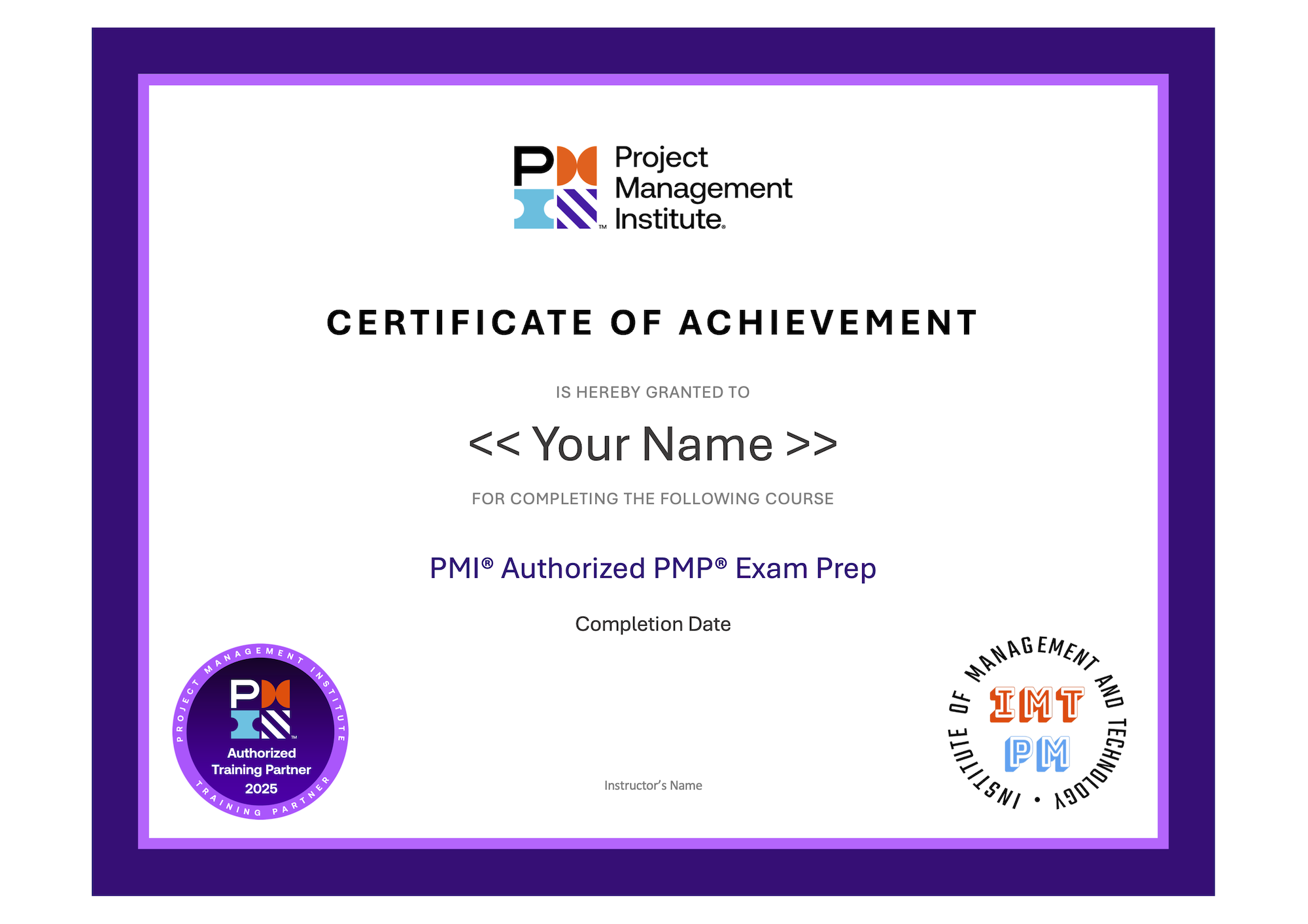
The PMI® Authorized PMP® Exam Prep course information on PMI® CCRS: https://ccrs.pmi.org/search/course/520405

