
How to Apply for the CAPM® Exam: Step-by-Step Guide
The Certified Associate in Project Management (CAPM®) is a globally recognized certification offered by the Project Management Institute (PMI®), designed for individuals looking to advance their project management careers. Whether you’re just starting out or looking to formalize your skills, CAPM® certification can be an excellent step forward. In this blog, we’ll walk you through the steps to apply for the CAPM Exam, ensuring a smooth and hassle-free process.
1. Verify Eligibility
Before applying for the CAPM exam, ensure that you meet the eligibility requirements. PMI® has set specific criteria that candidates need to fulfill:
- Educational Requirements: You need a high school diploma, associate’s degree, or an equivalent secondary education qualification.
- Project Management Education: You must have completed at least 23 hours of project management education before taking the exam.
If you haven’t completed the required 23 hours of education, you can take online or classroom courses offered by PMI® or other accredited institutions.
2. Complete the CAPM® Application
PMI® typically takes around 5 business days to review and approve your application. Once approved, you’ll receive an email notification.
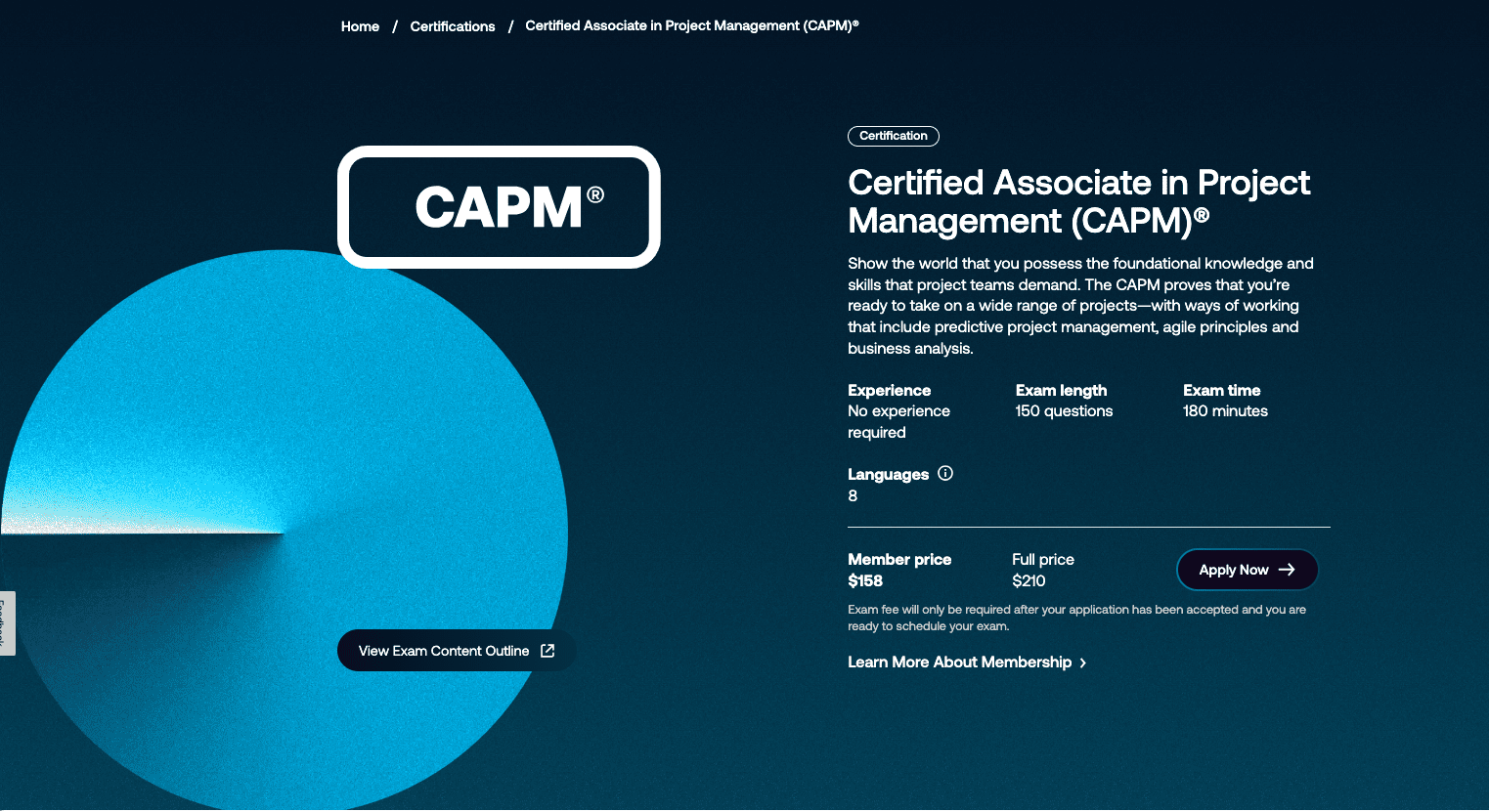
Step 1: Start the application
Go to the CAPM® certification page on PMI® website: https://www.pmi.org/certifications/certified-associate-capm
Click on “Apply Now”. If you don’t have a PMI® account, you’ll need to create one to submit your application.
After starting the application process for the CAPM®, you’ll eventually reach a critical step: completing the Academic and Professional Education section. This part of the application helps PMI® verify your education level and the project management training you’ve completed, ensuring you meet the eligibility criteria.
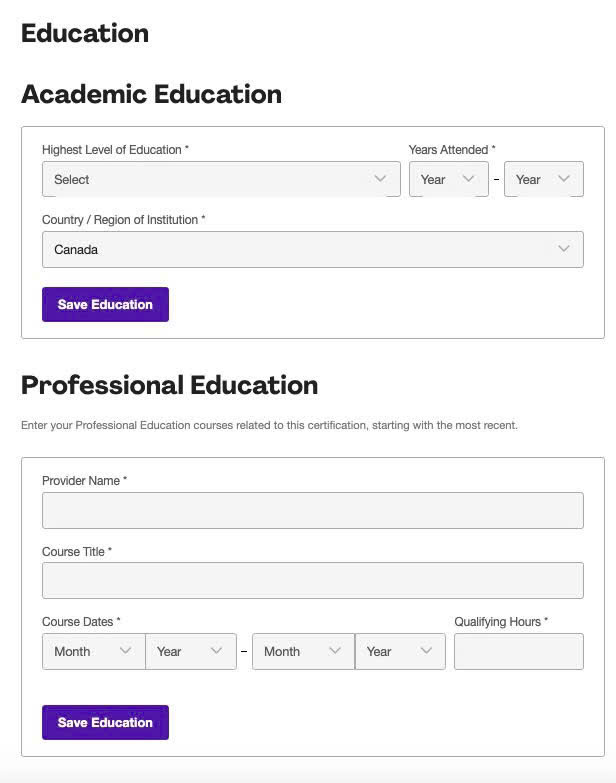
Step 2: Fill in Your Academic Education Information
PMI® requires you to provide details about your highest level of education to confirm you meet their baseline academic qualifications.
- Highest Level of Education: Choose the highest level of education you have completed from the dropdown menu. The common options include:
- High School Diploma or equivalent
- Associate’s Degree
- Bachelor’s Degree
- Master’s Degree or higher
- Institution Name: Enter the full name of the school or educational institution where you completed your education.
- Years Attended: Fill in the start and end years for when you attended the institution.
- Field of Study: Provide the field you studied, such as Project Management, Business, Engineering, etc.
Step 3: Input Your Project Management Training (Professional Education)
In addition to your formal education, you must also show that you have completed 23 hours of formal project management education.
- Course Title: Enter the name of the project management course(s) you completed. If you took multiple courses, you can list each separately.
- Institution Name: Specify the organization or school where you took the course. If it was an online course, mention the online provider.
- Course Start Date and End Date: Enter the start and end dates of the course or training session.
- Hours of Instruction: Provide the total number of instructional hours completed in each course. Remember, you need at least 23 hours of formal project management education to qualify for the CAPM exam.
Step 4: Review and Submit
Once you’ve completed all sections regarding your academic and project management education:
- Review: Double-check all the information you’ve entered to ensure accuracy. Any discrepancies or errors can delay the approval process or result in rejection.
- Submit: Once confirmed, submit the application for PMI® review.
3. Submit Payment
After your application is approved, you’ll need to submit the exam fee. The cost for the CAPM exam is:
- For PMI® members: $225 USD
- For Non-PMI® members: $300 USD
4. Schedule Your Exam
After completing the payment, you can schedule your CAPM exam. Here’s how to do it:
- Log in to your PMI® account.
- Go to the Certifications section and click on “Schedule Exam”.
- You will be redirected to Pearson VUE, PMI’s testing partner.
- Choose your exam format: online proctored or in-person at a test center.
- Online Proctored Exam: You can take the exam from your home or office, but ensure that you meet the technical requirements.
- Test Center: If you prefer to take the exam at a physical location, you can choose the nearest Pearson VUE test center.
- Select a convenient date and time for your exam, and confirm your appointment.
Conclusion
By following these steps, you’ll be well on your way to applying for and successfully completing the CAPM exam. CAPM® certification can significantly boost your career prospects in project management, providing you with the foundational skills and recognition you need to thrive in the industry.
Unlock your project management potential with our PMI® Authorized CAPM® Exam Prep course!
This training gives you access to PMI®-developed materials and mock exams, practice project simulations, and get the certificate for 23 professional education hours to apply for the CAPM® exam.





